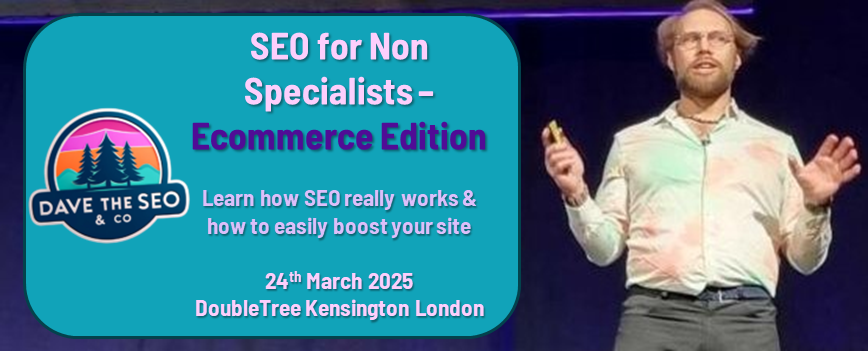Some of my current and previous clients may think I’m basing this specifically on how I found their sites and processes when I started working with them, but these are all issues I have seen on dozens of e-commerce sites, but they make me want to cry a little still every time, knowing the effort that teams are putting in and the waste of ‘SEO opportunity’ that a few small mistakes can make. I therefore explain below not just the issues but also the solutions below, in a straight forward way.
- 1. Deleting Products (PDPs)
- 2. Keeping discontinued products live
- 3. Mis-handling Product Variants
- 4. Using Non-Indexable Widgets & Functionality
- 5. Creating Orphan Pages
- 6. Not using Product Schema correctly
- 7. Not matching the product name to how people search
- 8. Copying descriptions from manufacturers
- Thanks for Reading – Get in Touch
1. Deleting Products (PDPs)
This covers a few situations and there’s a few different solutions depending on the situation, but basic rule is don’t just delete (or deactivate) a product page, even if it seems like the obvious thing to do. Let’s break this down to a few situations
1.1 Deleting, deactivating (or having a setting to remove) out of stock products.
Ok so it doesn’t look good to have category pages (PLPs) full of products that aren’t available, “but expulsion is not the answer”. If a URL stops delivering the page then, unless you redirect it, you have a 404 or 410 error: neither are good for search engines or users.
Better for a user is to see the product and see that it is not available and then see what the related/alternative products are (you remembered to set those up right?); also why don’t more e-commerce sites have an option to get an email alert when products come back into stock?
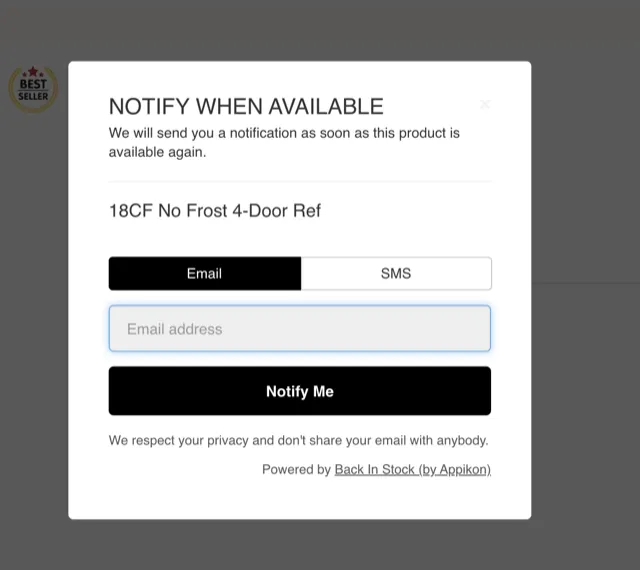
For search engines if the page is still there they will keep it in their index, which means when stock comes back in it is visible straight away in search results, and most importantly it hasn’t lost any of the value it had. A page that is removed for too long will start to lose that value, or lose it completely and eventually search engines will stop checking if it has come back again (especially if a 410 – gone, error code is used rather than a 404 – not found).
On your category pages it is best to keep linking to out of stock products, just have a setting to push them to the bottom so in stock products show first. If you are concerned about the page continuing to rank in search for keywords you’d rather another page ranked for, well this isn’t paid so it isn’t so simple, though using paid to get traffic to another product in the short term is one option. If a product is out of stock long term though you might want to re-optimise a different product for the same terms, or even de-optimise the out of stock product but it won’t therefore instantly switch back when the product is back in stock so this isn’t recommended for short term stock issues.
1.2 Deleting replaced, upgraded or reformulated products or products with new SKUs or GTINs
This one is simple, or should be, if a product is being in some way replaced with a fairly straight swap don’t delete the old product, don’t even redirect it from the old to the new URL. If you can use the same URL.
Assuming the product performed well in search and converted well, keep as much the same as possible, reuse parts of the product description if you can, even keep the reviews if you can, with a note that it was for an earlier version perhaps.
If the name of the product has changed a bit, then put the old product name on the page somewhere prominent still, even in the H1 something like Ultra Plus Soaker Water Rifle (Replaces ‘Ultra Soaker Water Pistol’ with 20% further range’). People will look for old product names for a surprising amount of time, even on things like FMCG. Below data from the UK shows the popularity of the term ‘Opal Fruits’ over the last 10 years, a sweet/candy that was rebranded ‘Starburst’ in 1998.
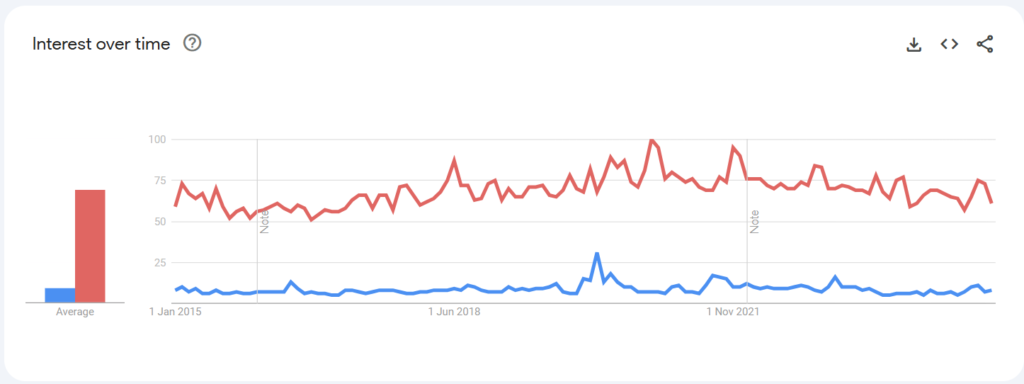
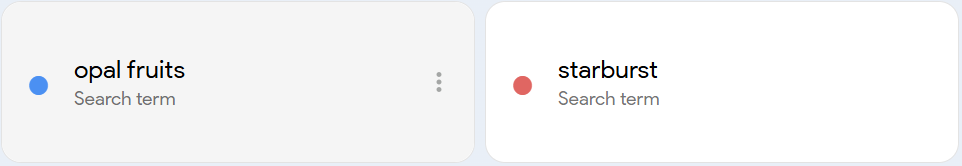
If your system won’t let you change a SKU without changing a URL, then put this on your wishlist for next time you migrate to a new platform, but for now a 301, permanent redirect from the old URL to the new URL is still a lot better than just deleting the old page, and will work best for keeping value in the page if the content on the page is as similar as possible
1.3 Deleting discontinued products
You should know this one right, if a product is really discontinued and you aren’t replacing it then yes it needs to be removed and this probably means deactivating it in your CMS or product management system, but that doesn’t mean just leaving to URL as a 404 or 410, do redirect it but also redirect to the right page.
If you are removing a PDP/product page then it should ideally be redirected to another product page (likewise a PLP/category page should redirect to a PLP). That page should be the most relevant for users, and therefore will be the most relevant for search engines. To oversimplify a bit, Google pass more value from an old URL to whichever URL it is redirected to the more similar it is. Completely different page: no value passed, similar page, e.g. the same kind of product from a slightly different brand: quite a lot of value passed.
2. Keeping discontinued products live
Ok this seems like the opposite advice from above, but as explained in 1.3 discontinued products should be redirected. Sometimes though they just get kept live on the site, and this can mean that a product that will never be on sale again keeps all of its value from links, historic data and so on and continues to rank for important keywords. That’s not great either, so a 301 redirect to a similar page is best.
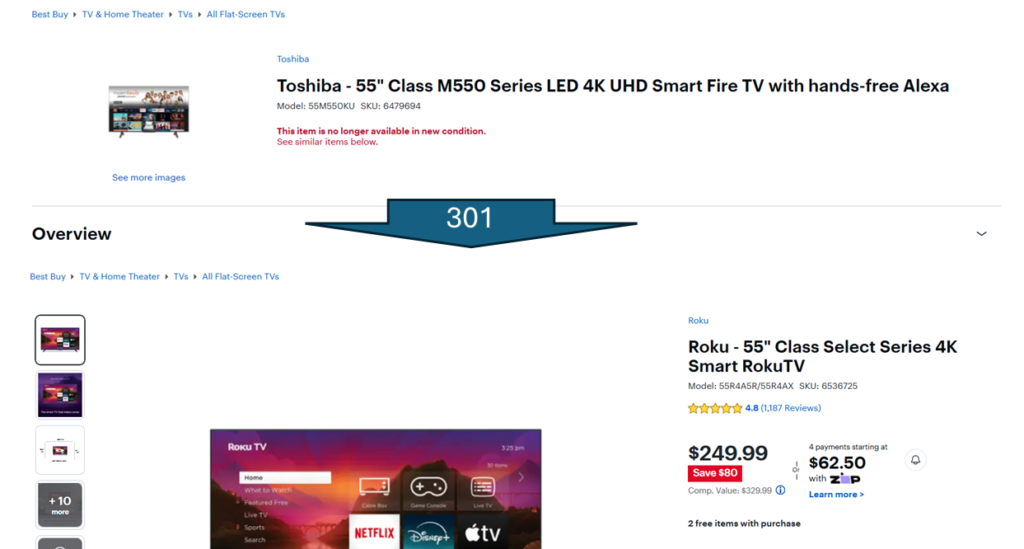
Product being discontinued? Redirect to the most similar product you can find.
What I have also run into though are products that have been discontinued but must be kept live so users can access support, downloads, warranty information etc., ok fine. In this case if the product has been replaced with something similar with a similar name and description then use a canonical tag to point from this old version to the new version. If it is completely discontinued then leave enough information that users who really need to find it can, especially by model number, SKU etc. but de-optimise it and even reuse some of the high performing sales copy on other similar products, with tweaks as needed.
3. Mis-handling Product Variants
So this top comes in 5 sizes and 5 colours, that’s 25 variants, and you have 40 tops in your Spring range about to be added to the site, each with a similar number of sizes and colours, so that’s going to be 1,000 variants. Please don’t add 1,000 separate pages or URLs for them, but at the same time you may need a URL for your product feeds and some of these need a landing page with a variant selected. There’s a right and a wrong way to do this, for users and for search engines.
Ok what are people going to search for? Will they search for specific sizes of this top? Probably not, check search term volumes for similar products by all means, you may see people looking for ‘type of product’ + ‘xxl’ or ‘xs’ sizes which are more difficult to find, but people will generally look for the product and type of product and expect to be able to just choose a size. As for colour, well maybe people will look for specific colours and even more likely for specific patterns. (This of course is just using clothes as an example and the variants for what you sell will probably be completely different but the basic rules are the same).
So for variants that people don’t specifically search for then just add them as an option and don’t add them as separate products in the category pages, a parameter can be appended to the URL if needed, e.g. if the price changes and you need a separate URL for any feed.
For colours and patterns, or other variations of whatever your product may be, which people may search for specifically, then still add them as an option but ensure that when the option is chosen that a parameter is added to the URL, e.g. ‘clothes.com/knitted-tank-top?colour=yellow’ and ideally have the variant name append to the title and the H1, you can even, on some platforms, have a separate description of the variant show up. This ensures that the content is indexable and while Google and other search engines can see it is a version of the main page, they can also see what the variant is and if someone does make a more specific search for that variant, can send them straight to a more specific, parametered URL.
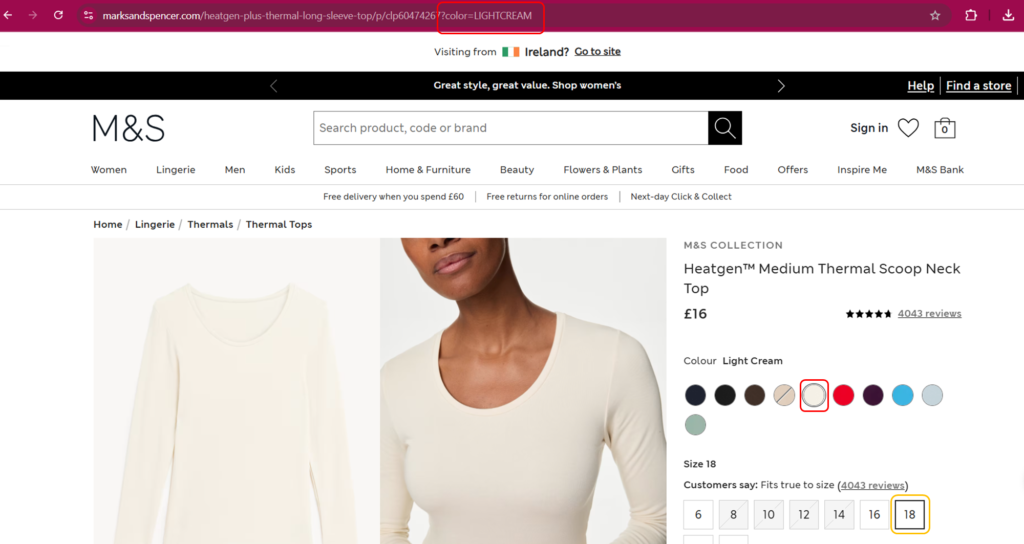
Selecting a colour on M&S updates the URL parameter, and image, selecting a size does not.
What is also useful to boost these variants though is to add these important variants to a category page, though you may decide not to if it would clutter things, or may decide to do this for just a few important variants or to only add them in some more specific categories, e.g. ‘Our Plus Size Range’ could link directly to XL or XXL size variants.
Right before I move on I know some of you will be reading this and thinking, but our e-commerce platform doesn’t let us do half of those things, or ‘we should have done that’ but it’s too late now. In which case the next best option if this parameters setup is not possible is going to be canonical tags. If you have similar product pages, with similar or the same content, that could compete for the same main terms, even if they might have some specific terms too, then choosing the main version and adding canonical tags to all versions pointing to the URL of the main version is your best option. If you can’t add canonicals, see if there are modules or add-ons to add, if that isn’t possible then it might be time to start planning a migration to a new platform.
4. Using Non-Indexable Widgets & Functionality
I have tried in this article to avoid getting too technical, but I will explain what I mean briefly. Content that is non-indexable can’t be added by search engines to their index, meaning it can’t be matched to users’ searches and come up as a result. In some cases whole pages aren’t indexable, in other cases parts of pages are non-indexable.
When we talk about widgets and functionality we are often talking about things that update content on a page or all pages of a certain type, such as PDPs or PLPs, in a dynamic way. This may not always be obvious to the user but the result is that when the page first loads the content may not be in one of the two versions of the pages’ code that search engines check and add to their index. You may also hear people talking about Web Apps and Single Page Applications, which are basically the same thing and can often cause the same issues.
This can unfortunately include important information on product detail pages, for example reviews of a product may not be indexable, or if selecting a variant changes prices, descriptions or other information, but the URL doesn’t change, most likely with a parameter added, then it’s probably not indexable.
On PLPs too there can be issues, often categories that are very long load up as a user scrolls down the page, this can speed up initial loading of the page, but most search engines, including Google, don’t scroll in the way users do and so won’t ever see those other products (though it does depend how exactly the page is coded).
One quick, though not fool-proof, way to check if something is indexable, such as text or a link, is to copy it, reload the page, don’t scroll or interact, and right click and select inspect. On the code that will show use ctrl+f to bring up the find bar and search for the text or link (remembering it may be a root relative link in the code which won’t have the domain in so /about-us instead of www.example.com/about-us
5. Creating Orphan Pages
Orphan pages are those that have no links to them, though we should also be worried about those that have few links to them or are many clicks from the homepage (buried pages).
Orphan pages can be pages that don’t matter too much and maybe don’t need to be found by users and search engines, in which case don’t worry too much. They can also though be important pages that get cut off. Links have three main purposes for SEO, spreading link equity, indicating topical relevance (through having related products, content etc. linking to each other) and allowing search engines to find new pages.
Creating new pages and forgetting to link to them happens, and what a waste of the time of the person who built or wrote those pages. They may never be found, or if they are included in a sitemap they might be found but have little chance of ranking well with no link equity flowing to them. In e-commerce this is most likely to be products that are added but not assigned to any categories.
Old pages, that may already be performing well in search results, getting traffic and conversions, may become orphan pages by mistake, and lose that performance as a result. For example a category/PLP may be removed leaving products in no categories, or a parent category may be removed making an orphan page of not only the child categories below it but also in effect the products in those categories as there is no way to navigate to them from the homepage or the rest of the site.
Some platforms have reports in place to help you find these unfortunate pages, the alternative is to run a crawl, using SEO software such as Screaming Frog, which will show you which pages it can find, and which it only found through XML sitemaps, or other ways, such as canonical tags, that don’t count as links. You can then hopefully get a list of all URLs that exist and compare.
6. Not using Product Schema correctly
Product Schema is a wonderful gift from Google that lets us make our product pages stand out in search results and (as a minimum) make A, It clear to users it’s a product, B, The prices show in SERPs, C, Star ratings show in SERPs, D, Availability show in SERPs e.g. ‘In Stock’.
Too many sites just don’t have this setup, 13 years since it was introduced by Google. Others have it setup incorrectly, they may be missing a unique identifier, not have different variants (offers) setup correctly, have missed the value for currency, or have the wrong currency, have a mixture of Microdata and JSON-LD format or just have the nesting of the schema and properties all wrong.
Which of these two results are you going to click?
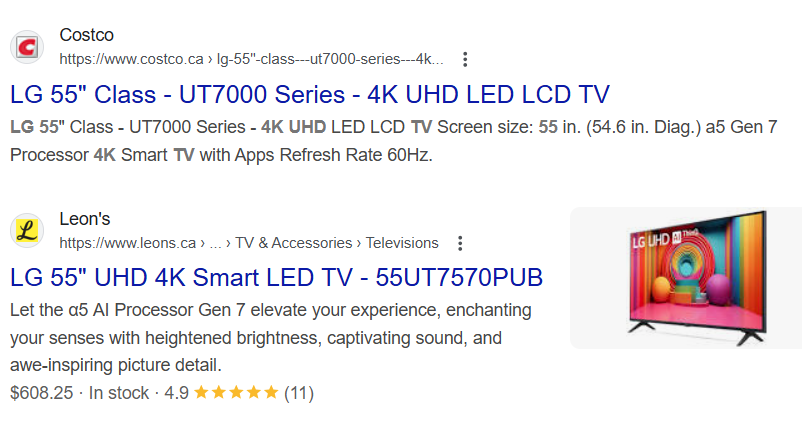
Once Product Schema is correctly setup though it should automatically be added to every page in the correct format. Ensuring that the right settings are selected in your platform, ensuring that the platform is up to date or adding in a Schema or Product Schema specific add-on may solve the issue. Or on some custom or older websites it might be something to get the DEVs involved with, but make sure you give them a very clear brief and acceptance criteria for how it should be setup and formatted.
7. Not matching the product name to how people search
I’m not going to say ‘not doing keyword research’ is the mistake, as that is to be fair extra work you may simply not have time for. Though I recommend you do keyword research to really understand how people search for products I’m not going to go into how to learn that here though I will say learning and getting the tools to do basic keyword research around a specific product is easier than you might think.
What is frustrating though is when pages have been created when someone hasn’t even briefly asked themselves how they, as a consumer not an expert, would search for something and tried to reflect it in the product name (and ideally the description too). I have seen far too many product pages where without the picture I wouldn’t even know what it is as the product name is something like ‘BrandCo Elixium 1800 – 24cm wide – UK plug’, and the description along the lines of The Elixium 1800 is a major improvement on the Elixium 1600, faster, sturdier and more environmentally friendly’.
I don’t know what this is without a picture, sometimes even with a picture I can’t work it out and blind users won’t have a chance, and search engines in a way are blind, they just see code, they generally don’t analyse what a picture is. They need to know what a product actually is to match it in results to people searching for that thing. So if it is a semi-automatic tin opener then say that, keyword research may show you more people search for semi-automated can opener, but including semi-automatic tin opener in the name is a start and search engines know that the two things are the same, so you have a chance of showing somewhere and at least some people will search that way. What’s more give more context in the description by describing how good it is at opening tins, and mention contextually relevant things like ‘kitchen’, ‘soup’ and ‘counter-mounted’.
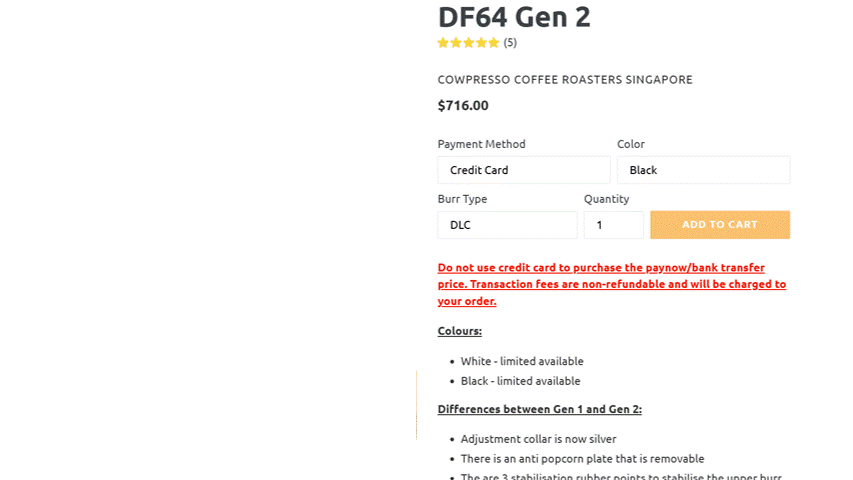
Without the pictures can you guess what it is?
8. Copying descriptions from manufacturers
Simple but time-consuming to fix if this impacts a lot of pages. If you are taking your SEO efforts seriously you need to have original product descriptions though. Google hates duplicate content, partly because the internet is littered with it, and once upon a time sites stole content from other sites and managed to rank with it, higher than the sites who they stole from. Google came down hard on this a long time ago but that means duplicate content is never ideal and if it is taken from another site it is really a big problem.
You can, maybe, get away with your site having some content that is from other websites if it is a small percentage, but it is still better to fix. Those duplicate pages themselves though are unlikely to ever get any organic traffic. If a high percentage of your content is duplicated from other sites then your whole site is probably being penalised.
Even if the manufacturer gave you the content and asked you to use it, they probably gave it to a dozen competitors too. So unless you were the first site to have that content, and Google have deemed you the original, you need to rewrite it.
Now a rewrite may be mainly similar information in different language, that is difficult to avoid. Do try to add something extra though that means your content is more useful and helpful than other content on the same topic, explaining the same product. So you could for example look at reviews and take extra insights from those to add to the description. e.g. customer says this shoe rack is slim enough to fit in their porch, then add a sentence or two about how ‘this shoe rack has been designed with a slim profile to fit into almost any space, from porches to hallways’.
Thanks for Reading – Get in Touch
I have tried to not go overly technical but where I have used some more technical terms not go into too much depth, otherwise it becomes more of a glossary than an article.
If there are issues here that you are facing, might be facing or just want to discuss and understand better then please set up a call with me using this link , I will casually ask if you are looking for any SEO services and consultancy at some point but no hard sell and apart from that I will spend the time answering your questions.
Alternatively come to a full day of SEO training for Non-Specialists working in e-commerce, at time of writing there’s still some early bird tickets left for 24th March 2025 in London.